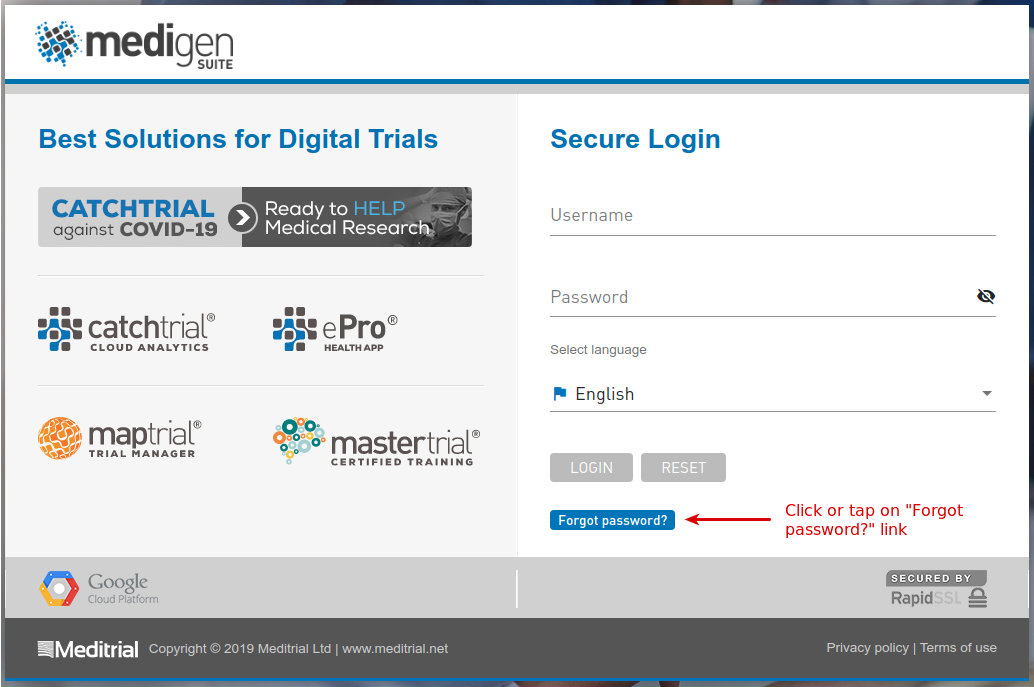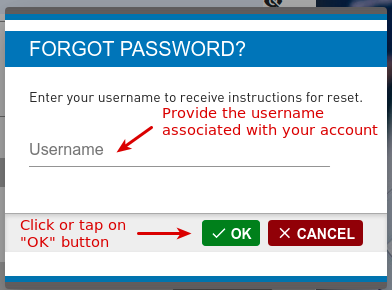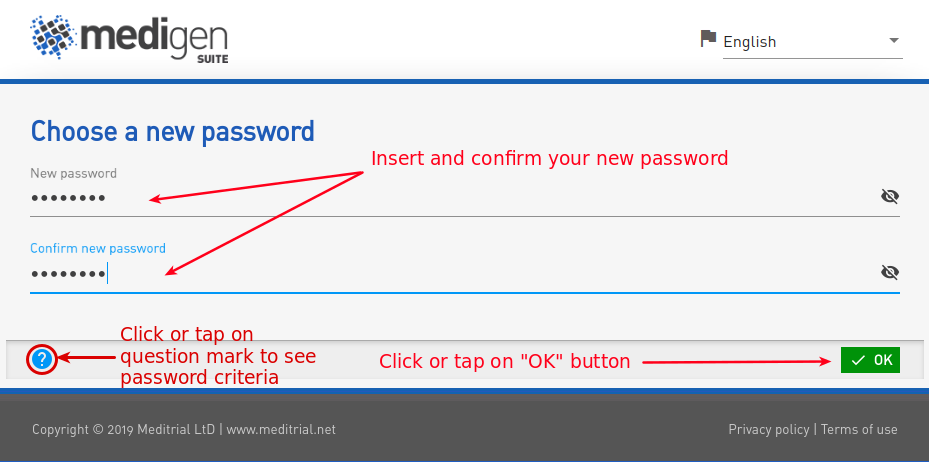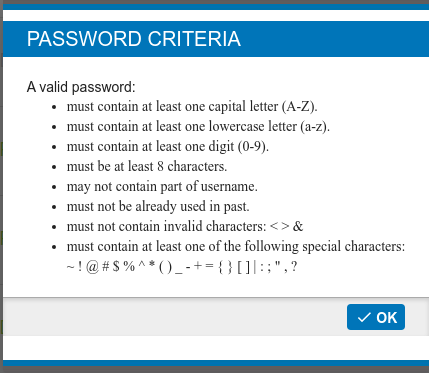You can reset your account password by using the “Forgot password?” link that is located on the login screen of Medigen Suite. The “Forgot password?” link will enable you to:
- Create a new password when the old password is lost or forgotten.
- Re-activate and unlock your account.
Follow the steps below to reset your account password:
1. Click the “Forgot password?” link.
2. Enter the username that is associated with your Catchtrial account.
3. Upon successful match, an e-mail will be sent to the e-mail address associated with your account. Follow the instructions provided within the e-mail to reset your password.
4. By clicking on the link provided in the e-mail you will open a browser window where you can type and confirm your new password.
Meditrial password management complies with FDA Regulation: click or tap on the question mark to check the password criteria:
On successful submission, the account password will be changed and you will be able to login (sign-in) in Medigen Suite with your new password.