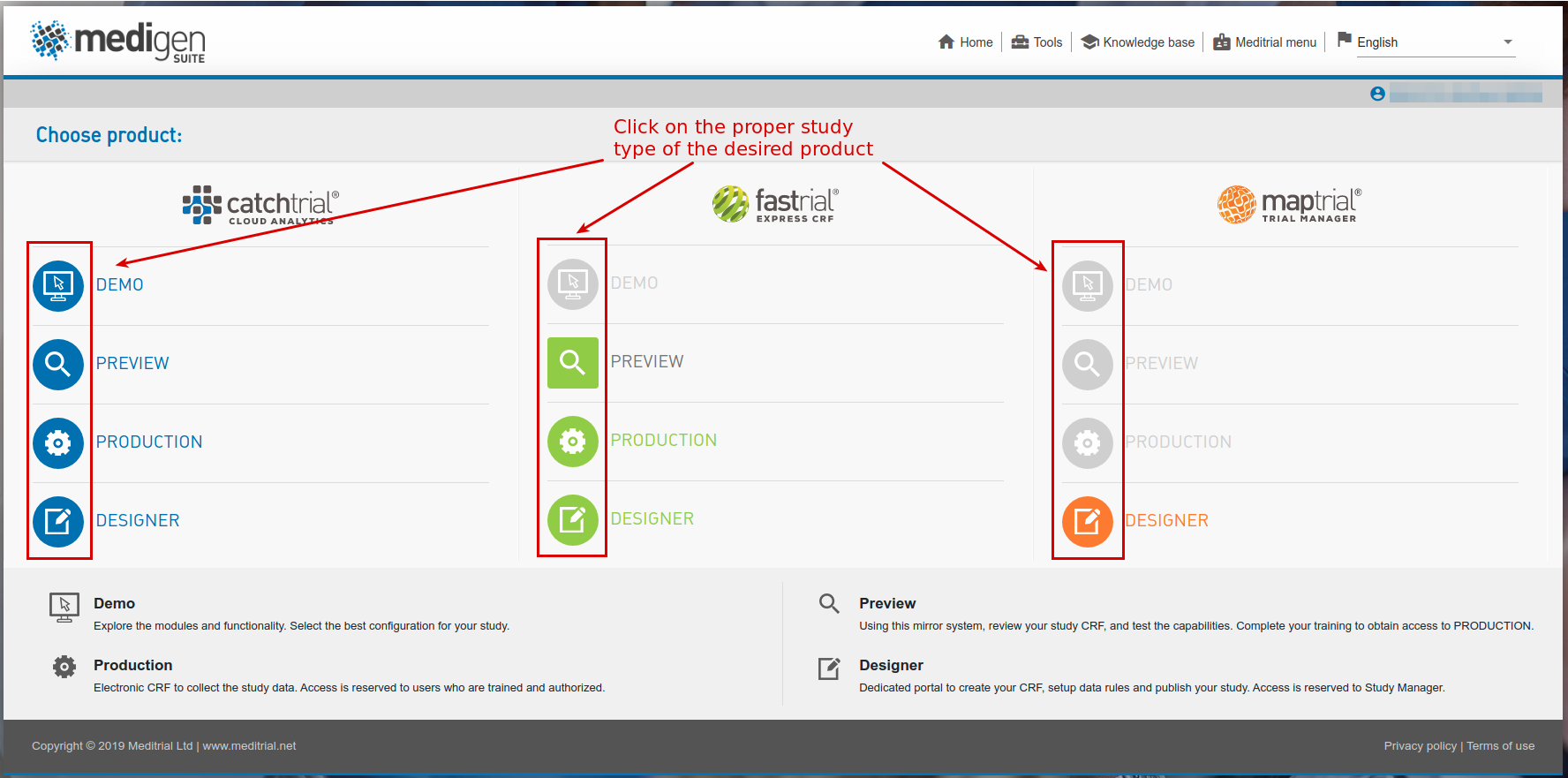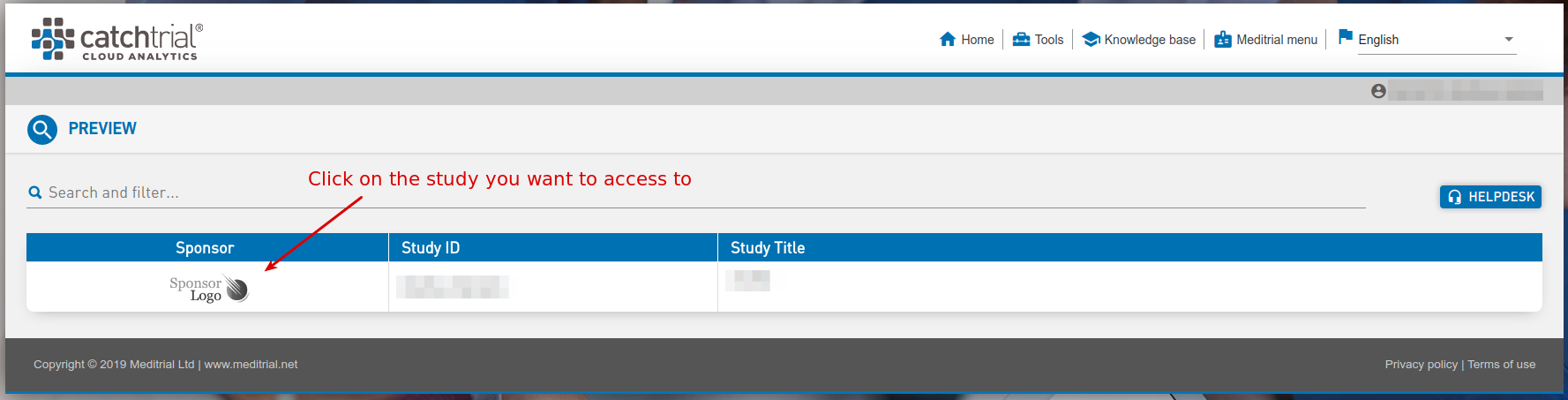The home page of Medigen Suite shows the products you are allowed to access (study types and sections are described in Product selection guide). To access to a study:
1. Click on the proper study type of the desired product (e.g. Catchtrial preview):
2. Click on the study you want to access to, and you will be lead to the desired study environment: